Convert Excel to HTML
Whether you need to create a report based on an Excel spreadsheet, or want to transfer some table data to the Web-friendly form, conversion of Excel to HTML is what you need. Yes, you can accomplish this task in Excel too, so it seems you are fine already.
With Advanced XLS Converter you can convert literally hundreds of Excel documents to appropriate HTML pages, so your collaborators or clients can see those spreadsheet data too.
Step 1: Choose the source Excel file (or folder)
In the main window of Advanced XLS Converter, browse for an Excel file to convert. Then, specify the name of the HTML file to save the output data to. For multi-conversion, select a folder instead. All Excel files in that folder will be converted to HTML.
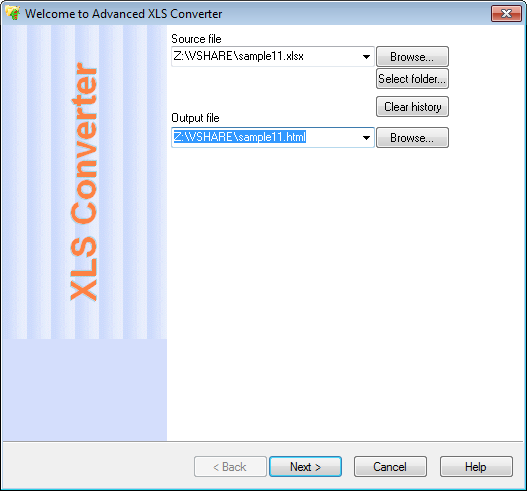
Step 2: Select what data you want to export to HTML
Advanced XLS Converter reads the specified Excel file and shows a preview of sheets, cells and data.
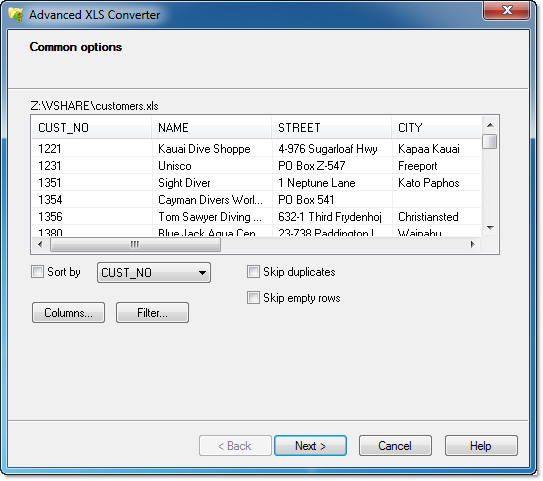
Now, you can filter out some data from the Excel file, select specific columns to export and adjust other settings. When you are done, click Next.
Step 3: Configure HTML options
The final step allows you to adjust how the output HTML will look like. In particular, you can set the title of the HTML report, configure colors and pagination.
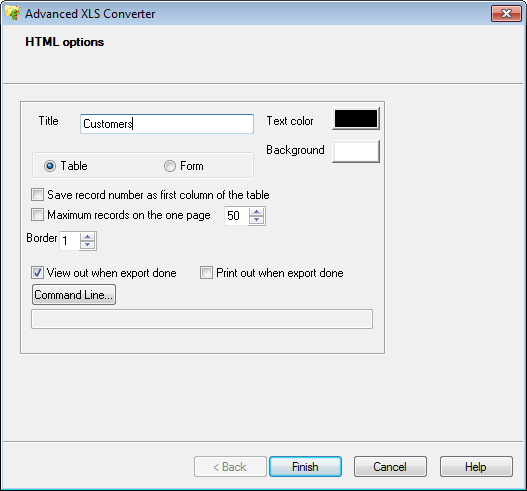
Excel to HTML conversion via command line
"c:\Program Files\Advanced XLS Converter\xlscnv.exe" file.xlsx outfile.htm [/FILTER | /COLUMNS | /SORTBY | /SHEETNUM] [/TITLE | /MAXPERPAGE | /ASFORM | /COLOR | /BACKGROUND]
Simple Excel to HTML conversion
"c:\Program Files\Advanced XLS Converter\xlscnv.exe" sample.csv sample.html
Convert Excel to HTML with columns selection
"c:\Program Files\Advanced XLS Converter\xlscnv.exe" sample.xlsx sample.html /COLUMNS:NAME,STREET
Convert Excel to HTML with filter
"c:\Program Files\Advanced XLS Converter\xlscnv.exe" sample.xlsx sample.htm /FILTER:myfilter.txt
Convert Excel to HTML with sorting order
"c:\Program Files\Advanced XLS Converter\xlscnv.exe" sample.xlsx sample.html /sortby:DATE
Set limitation per page
"c:\Program Files\Advanced XLS Converter\xlscnv.exe" sample.xlsx sample.html /MAXPERPAGE=100
Conversion as form (one row per page)
"c:\Program Files\Advanced XLS Converter\xlscnv.exe" sample.xlsx sample.html /ASFORM
Convert folder with Excel files to HTML
"c:\Program Files\Advanced XLS Converter\xlscnv.exe" d:\base\*.xlsx d:\out\ /TOHTML
FREE
Updated Wed, 25 May 2022