Convert XLS to XML
Advanced XLS Converter lets you convert XLS to XML in 3 steps: open an XLS file, specify output preferences and click the Start button. Conversion is almost instant on small files and takes a little time on large files and batch conversions.
Advanced XLS Converter allows you convert a single excel file or folder with excel files to xml format from GUI or command line.
1. Select the XLS (excel) file or select folder with xls files for batch conversion.
2. Select the output xml file or folder for xml files.
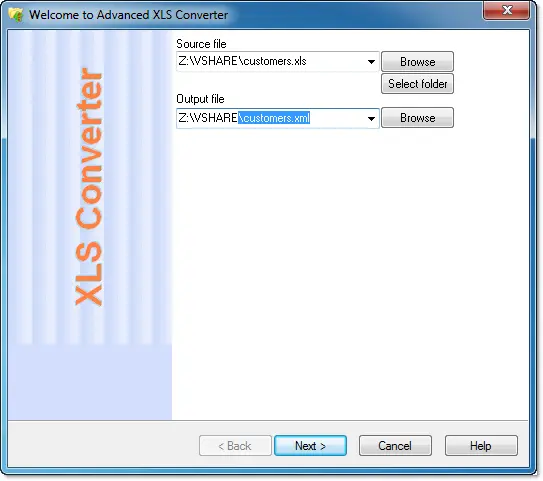
3. Preview, select options for sorting, filtering data (if necessary)
You can also select/unselect columns, set order for columns.
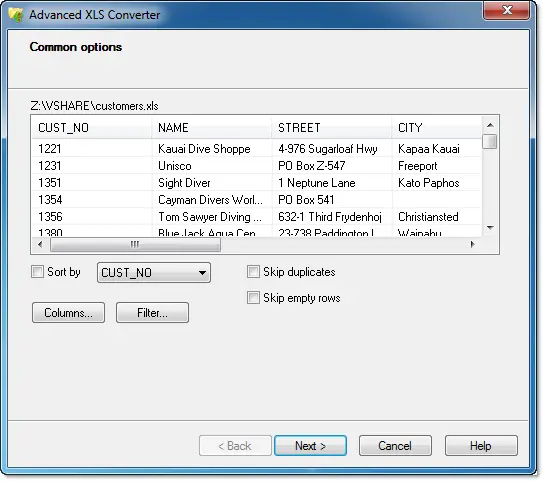
XLS to XML conversion via Command Line
xlscnv.exe file.xls file.xml [/FILTER | /COLUMNS | /COLUMNSLIST | /REVERSE | /SORTBY | /OPEN]
Simple XLS to XML conversion
"c:\Program Files\Advanced XLS Converter\xlscnv.exe" sample.xls sample.xml
Convert only two columns from XLS to XML
"c:\Program Files\Advanced XLS Converter\xlscnv.exe" sample.xls sample.xml /COLUMNS:NAME,STREET
Convert folder with XLS files to XML (batch conversion)
"c:\Program Files\Advanced XLS Converter\xlscnv.exe" d:\base\*.xls d:\out\ /TOXML
Do you need more options for XML format ?
Please don't hesitate to Contact Us.