Convert XLS to XLSX
The problem may seem too insignificant at the first glance. Indeed, the MS Excel spreadsheet application version 2007 or higher can easily save XLS files as XLSX.
Not so fast. First, with Excel you can convert to XLSX just one XLS document per time. This is literally irritating when you have hundreds of docs to convert. Imagine: open the file, save it as XLSX, wait, repeat with the next file.
Second, with Excel you HAVE to convert manually.
Now, here is a better option – Advanced XLS Converter. It is an automatic XLS to XLSX conversion tool that support nifty batch processing too. Let’s take a look how to convert older XLS files to the new XML-based XLSX documents in this app:
Step 1: Open the XLS file or files to convert
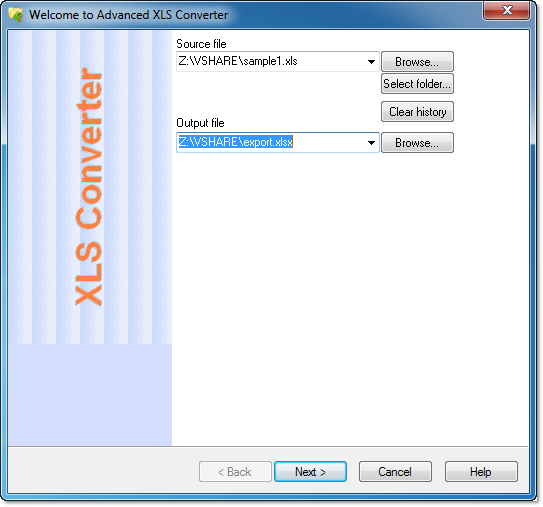
Select the XLS file to convert. If you need to convert multiple Excel files, you can specify a folder where they are. The program will convert all of them.
Also, you should enter the name of the output file or browse for it.
Step 2: Preview and adjust the data source
Advanced XLS Converter will read the source XLS file and displays a preview.
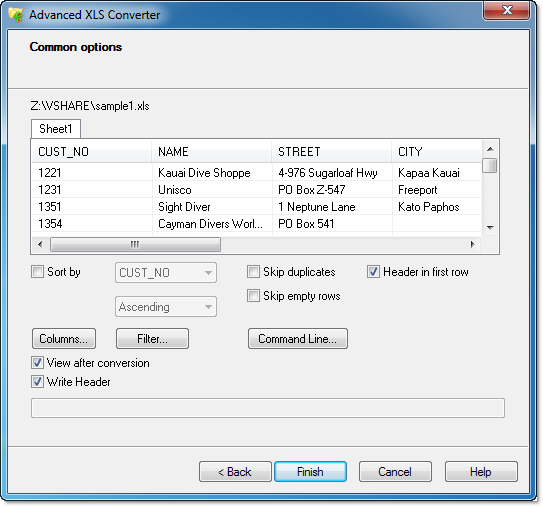
Here, you can see select which fields of the source spreadsheet you want to transfer to the resulting XLSX file, apply some custom filters to export only particular cells or columns and so on. Adjust the data source according to your preference and click Finish.
Step 3: Run Conversion
Well done! Advanced XLS Converter successfully converted the specified XLS file or files to the XLSX format. Thanks to the multi-threaded standalone conversion engine, the process is not only fast and accurate, but it also does not require you to have installed Microsoft Office!
XLS to XLSX Command Line
xlscnv.exe mytable.xlsx outfile.csv [/FILTER | /COLUMNS | /COLUMNSLIST | /REVERSE | /SORTBY | /SHEETS2BOOKS]
Simple conversion
"c:\Program Files\Advanced XLS Converter\xlscnv.exe" sample.xls outfile.xlsx
Convert only two columns to XLSX
"c:\Program Files\Advanced XLS Converter\xlscnv.exe" sample.xls outfile.xlsx /COLUMNS:NAME,STREET
Conversion with sorting
"c:\Program Files\Advanced XLS Converter\xlscnv.exe" sample.xls outfile.xlsx /SORTBY:FIRSTNAME
Batch conversion XLS to XLSX format
"c:\Program Files\Advanced XLS Converter\xlscnv.exe" d:\base\*.xls d:\out\ /TOXLSX
Batch conversion (Sheets as Workbooks)
"c:\Program Files\Advanced XLS Converter\xlscnv.exe" d:\base\*.xls d:\out\ /TOXLSX /SHEETS2BOOKS